

Click here to know more
Click here to know more
Click here to know more
Click here to know more
Click here to know more
Click here to know more
 Do not reveal your password, electronic signature, nor any other personal data in response to an email.
Do not reveal your password, electronic signature, nor any other personal data in response to an email.
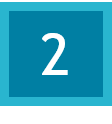 Do not use weak passwords and do not share them.
Do not use weak passwords and do not share them.
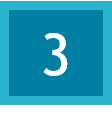 Do not store account passwords alongside personal documentation or on your computer.
Do not store account passwords alongside personal documentation or on your computer.
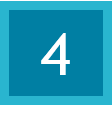 Avoid internet banking and financial transactions on a public computer.
Avoid internet banking and financial transactions on a public computer.
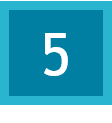 Do not open emails from unknown sources or that look suspicious.
Do not open emails from unknown sources or that look suspicious.
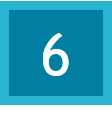 Delete chain emails as they could be infectious.
Delete chain emails as they could be infectious.
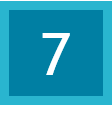 Keep your system and browser updated to the latest versions.
Keep your system and browser updated to the latest versions.
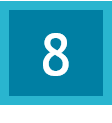 Install ant-virus and keep it updated.
Install ant-virus and keep it updated.
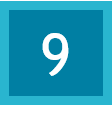 Do not install or run anything that comes from an unknown source.
Do not install or run anything that comes from an unknown source.
 Keep yourself up-to-date regarding internet security issues.
Keep yourself up-to-date regarding internet security issues.

Use the maximum number of characters, preferably a mix of letters and numbers
We accept a username or password with between 6 and 15 characters. We recommend that you use the maximum number of characters.
This makes it more difficult to guess.


Do not use dictionary words

Do not use your name, that of your partner or of your pet, anniversaries, telephone numbers, home address or any other personal information that could be easily guessed

Keep your password and electronic signature in a safe place and change them when necessary

Do not provide more than two elements of your electronic signature
We will only ever ask you for two randomly chosen elements of your electronic signature. If you are ever asked for more than two characters, suspect foul play. You must never enter your complete electronic signature in any page.
We will NEVER ask you for all elements of your digital signature in the same session.
CURRENT LEGISLATION